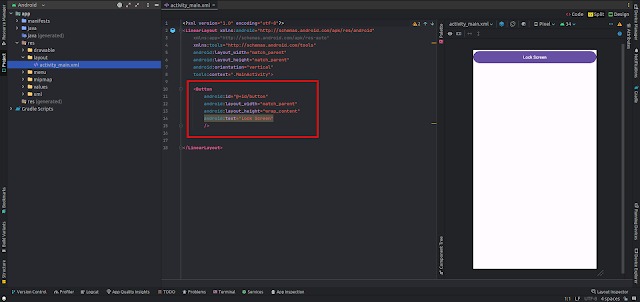One Tap Lock Screen for Android Java
This tutorial is suitable for both beginners and intermediate Android developers. Whether you're looking to improve your Java programming skills or want to create a useful lock screen app, this blog is for you.
📌 Key Topics Covered:
- Setting up your Android Studio environment
- Creating a user-friendly lock screen UI
- Implementing lock and unlock functionality
- Enhancing security with various authentication methods
- Customizing the lock screen to match your style
1. res > xml > admin.xml
<?xml version="1.0" encoding="utf-8"?>
<device-admin xmlns:android="http://schemas.android.com/apk/res/android">
<uses-policies>
<force-lock/>
</uses-policies>
</device-admin>
2. manifests > AndroidManifest.xml inside the application tag
Code:
<receiver
android:name=".MyDeviceAdminReceiver"
android:permission="android.permission.BIND_DEVICE_ADMIN"
android:exported="false">
<meta-data
android:name="android.app.device_admin"
android:resource="@xml/admin"/>
<intent-filter>
<action android:name="android.app.action.DEVICE_ADMIN_ENABLED"/>
</intent-filter>
</receiver> 3. Create a Java class MyDeviceAdminReceiver.java
public class MyDeviceAdminReceiver extends DeviceAdminReceiver {
} 4. Add a button in activity_main.xml
<Button
android:id="@+id/button"
android:layout_width="match_parent"
android:layout_height="wrap_content"
android:text="Lock Screen"
/>
5. MainActivity.java
public class MainActivity extends AppCompatActivity {
private ComponentName cn;
@Override
protected void onCreate(Bundle savedInstanceState) {
super.onCreate(savedInstanceState);
setContentView(R.layout.activity_main);
DevicePolicyManager dpm=(DevicePolicyManager)getSystemService(Context.DEVICE_POLICY_SERVICE);
cn = new ComponentName(this, MyDeviceAdminReceiver.class);
findViewById(R.id.button).setOnClickListener(v -> {
toLock();
finish();
if (dpm.isAdminActive(cn)) {
dpm.lockNow();
finish();
return;
}
});
} // onCreate method end here ======
private void toLock() {
Intent i=new Intent(DevicePolicyManager.ACTION_ADD_DEVICE_ADMIN);
i.putExtra(DevicePolicyManager.EXTRA_DEVICE_ADMIN, cn);
i.putExtra(DevicePolicyManager.EXTRA_ADD_EXPLANATION, "Now");
startActivity(i);
}
} // public class end here =============
Thank You 🥰